✅ Vivo Userlock & FRP Update Guide – Y12/Y15 New Security Patch ✅
VIVO Userlock & FRP remove with a new guide, the new guide 100 % working on new security patch if you tried everything and none of method workig then you can tried this option is working and final solution.
📌 Device Info:
- Model: Vivo Y12 / Y15
- Model Code: 1901
- Chipset: MediaTek
- Security Patch: NEW Security (Post-2022 updates)
🔧 Entering MTK BootRom Mode (Test Point Method)
To successfully enter MTK BootRom mode, you must use the Test Point Method using CLK + GND.
📍 Test Point Diagram:
- Points to short:
- CLK ➕ GND
- Other Points (Reference):
- CMD, DAT0 (Do not touch unless advanced use)
- ✅ Short CLK to GND during USB connection to trigger BootRom mode.
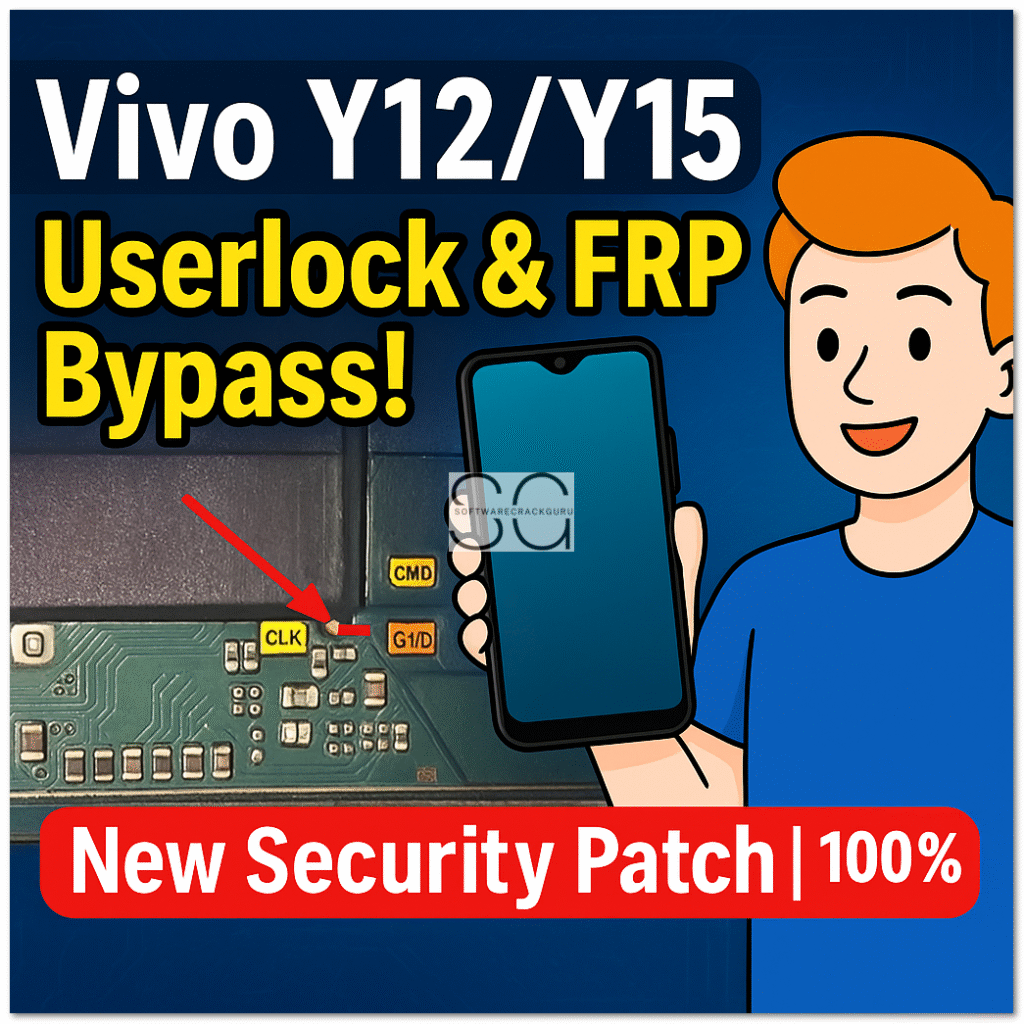
Note: If the phone fails to enter BootRom or shows DA Sync fail, ensure your EMI preloader is correct.
🛠️ Tools & Methods to Remove FRP & Userlock
You can choose between the manual method and supported tools like MST Tool or UnlockTool.
✔️ Method 1 – Using UnlockTool:
- Connect the device using test point mode (CLK + GND).
- Select Format Data → Method 1 – By Recovery.
- The tool will auto-detect and remove FRP/User Lock.
✔️ Method 2 – Using MobileSea Service Tool (Image 3):
- Choose Vivo Y12 (1901) New Security.
- Go to the Android → Misc → Reset FRP/User Lock.
- The tool will execute commands and show a success log:
📥 Download Required Preloader (EMI File)
If DA/Boot fails or your device doesn’t sync:
- Use the correct preloader file with SP Flash Tool or unlocking tools.
- Download the VIVO Y12_Y15 EMI Preloader BIN File from the link below:
🔗 Download EMI Preloader
✅ Final Notes & Tips
- Always double-check test points before shorting.
- If the device doesn’t boot or flash fails, try using the preloader file manually.
- Use the latest versions of tools like UnlockTool, MST, or MobileSea Tool.
- Remove FRP and Userlock in seconds with these updated methods for new security.